AWS SQS
·
scales from 1 message per second to
10,000s per second
·
Default retention of messages 4 days,
maximum of 14 days
·
No limit to how many messages can be
in queue
·
Low Latency (<10 ms on publish and
receive)
·
Horizontal scaling in terms of number
of consumers
·
Can have Duplicate messages (at least
once delivery, occasionally)
·
Can have out of order messages (best
effort ordering)
·
Limitation of 256KB per message sent
AWS SQS - Delay Queue
·
Delay a message (consumers don’t see
it immediately) up to 15 minutes
·
Default is 0seconds (message is
available right away)
·
Can set a default at queue level
·
Can override the default using
DelaySeconds parameter
SQS - Producing Messages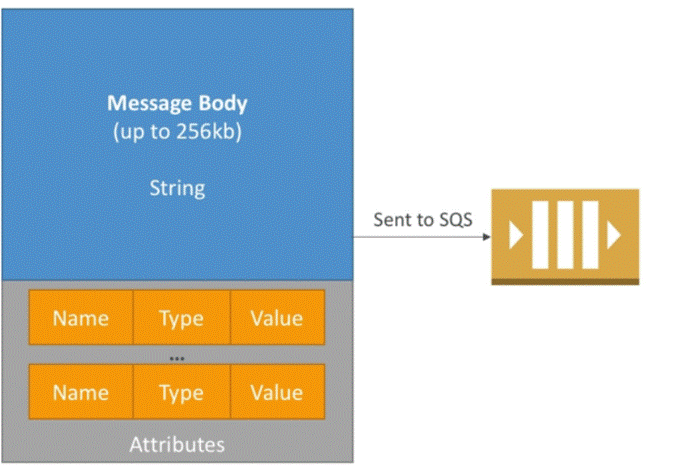
·
Define Body
·
Add message attributes (metadata -
optional)
·
Provide delivery Delay (optional)
·
Get back
·
Message identifier
·
MD5 hash of the body
SQS - Consuming Messaging
·
consumers ….
·
Poll SQS for messages ( receive up to
10 at a time)
·
Process the message within the
visibility timeout
·
Delete the message using the Message
ID and receipt handle
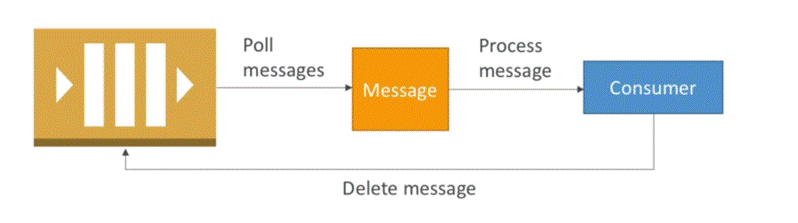
SQS - Visibility timeout
·
When a consumer polls a message from
the queue, the message is "invisible" to other consumers for a
defined period… the Visibility Timeout:
§
Set between 0 seconds and 12 hours (
default 30 seconds)
§
If too high (15 minutes) and consumer
fails to process the message, you must wait a long time before processing the
message again
§
If too low (30 seconds) and the
consumer needs time to process the message ( 2 minutes), another consumer will
receive the message and the message will be processed more than once
·
ChangeMessageVisability API to change the visability
while processing a message
·
DeleteMessage API to tell SQS the message was
successfully processed
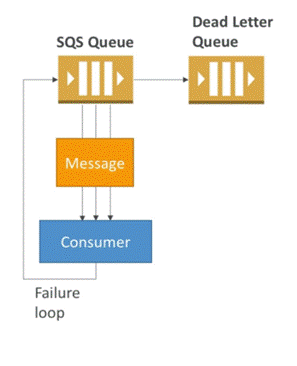 AWS
SQS - Dead Letter Queue
AWS
SQS - Dead Letter Queue
·
if a consumer fails to process a message
within the Visibility Timeout…. the message goes back to the queue!
·
We can set a threshold of how many
times a message can go back to the queue - its called
a "redrive policy"
·
After the threshold is exceeded, the
message goes into the dead letter queue (DLQ)
·
We have to create a DLQ first and
then designate it dead letter queue
·
Make sure to process the messages in
the DLQ before they expire!
AWS SQS - Short Polling
AWS SQS - Long Polling
·
When a consumer requests message from
the queue it can optionally "wait" for messages to arrive if there
are none in the queue.
·
This is called Long Polling
·
LongPolling
decreases the number of API calls made to SQS while increasing the efficiency
and latency of the application
·
The wait time can be between 1 to 20
seconds
·
Long polling can be enabled at the
queue level or the API level using WaitTimeSeconds
AWS SQS - FIFO Queue
·
First in First Out - not available in
all regions
·
Name of the queue must end in .fifo
·
Lower throughput ( up to 3000 per
second with batching, 300/s without
·
messages are processed in order by
the consumer
·
Messages are sent exactly once
·
No per message delay (only per queue
delay)
·
Ability to do content based
de-duplication
·
5 minute interval de-duplication using
"Duplication ID"
·
Message Groups
§
Possibility to group messages for
FIFO ordering using "Message GroupID"
§
Only one worker can be assigned per
message group so that messages are processed in order
§
Message group is just an extra tag on
the message!
FIFO queues support message groups that allow multiple
ordered message groups within a single queue.
Amazon SQS uses short polling by default, querying
only a subset of the servers (based on a weighted random distribution) to
determine whether any messages are available for inclusion in the response.
Short polling works for scenarios that require higher throughput. However, you
can also configure the queue to use Long polling instead, to reduce cost.
The ReceiveMessageWaitTimeSeconds
is the queue attribute that determines whether you are using Short or Long
polling. By default, its value is zero which means it is using Short polling.
If it is set to a value greater than zero, then it is Long polling. Hence,
Option 2 is correct.
Quick facts about SQS Long Polling:
-Long polling helps reduce your cost of using Amazon
SQS by reducing the number of empty responses when there are no messages
available to return in reply to a ReceiveMessage
request sent to an Amazon SQS queue and eliminating false empty responses when
messages are available in the queue but aren't included in the response.
-Long polling reduces the number of empty responses by
allowing Amazon SQS to wait until a message is available in the queue before
sending a response. Unless the connection times out, the response to the ReceiveMessage request contains at least one of the
available messages, up to the maximum number of messages specified in the ReceiveMessage action.
-Long polling eliminates false empty responses by
querying all (rather than a limited number) of the servers. Long polling
returns messages as soon any message becomes available.